Skype
hualianpm
Cartoning machine https://www.hpm.ltd/Products/72/ operation steps:
1. Put the small box and the manual into the designated position in the specified direction, and then unscrew the main power switch of the cartoning machine to the right.

2. Turn the switch on the right side of the screen and wait for the boot page.

3. Double-click the Kingview to enter the cartoning machine (https://www.hpm.ltd) operating system, click Run to enter the login page, enter the user name and password to log in.
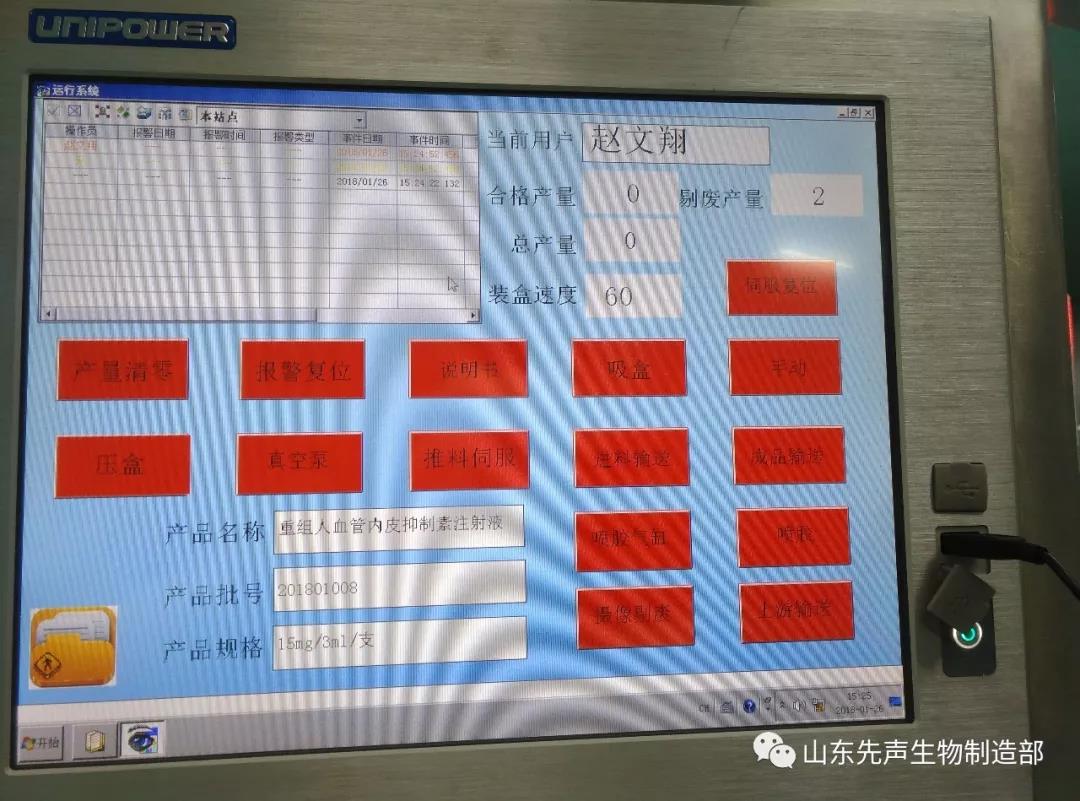
4. Clear the previous batch output and modify the product batch number.
5. Return to the desktop and double-click iNspectExpress to enter.
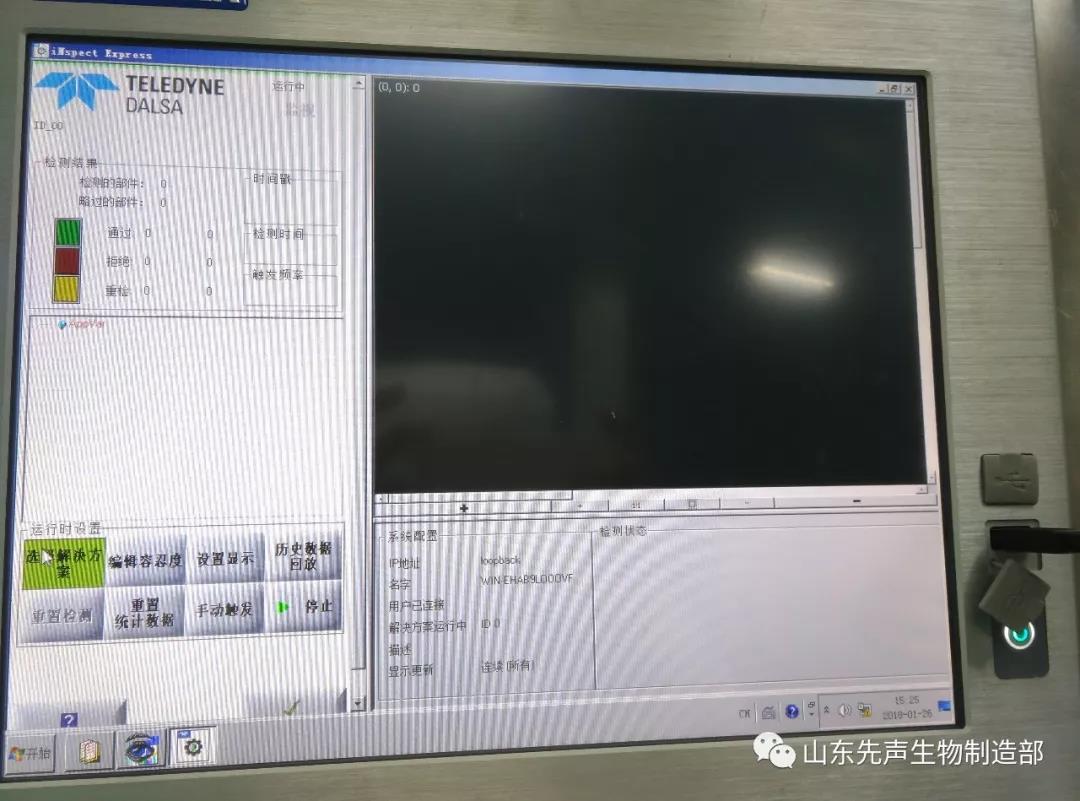
6. Click the green check mark below to enter the next interface, click the tool to enter, move the mouse to the red box and right click to change the production date and validity period of the lot number of the batch.
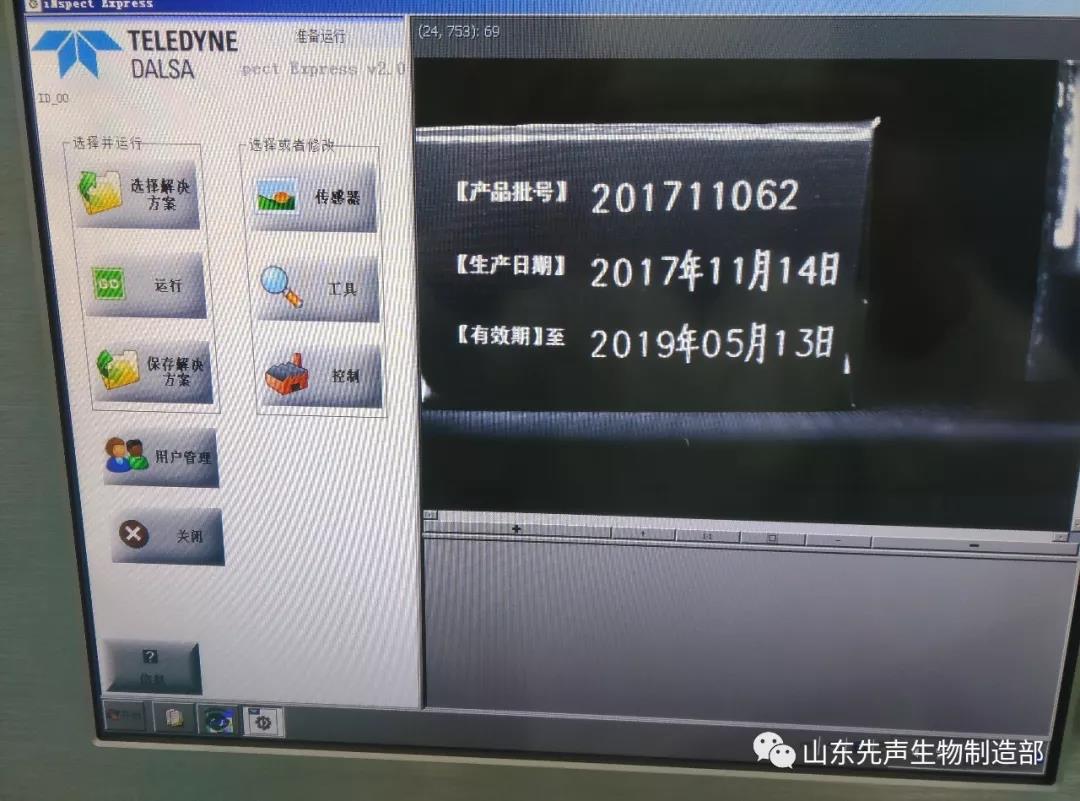
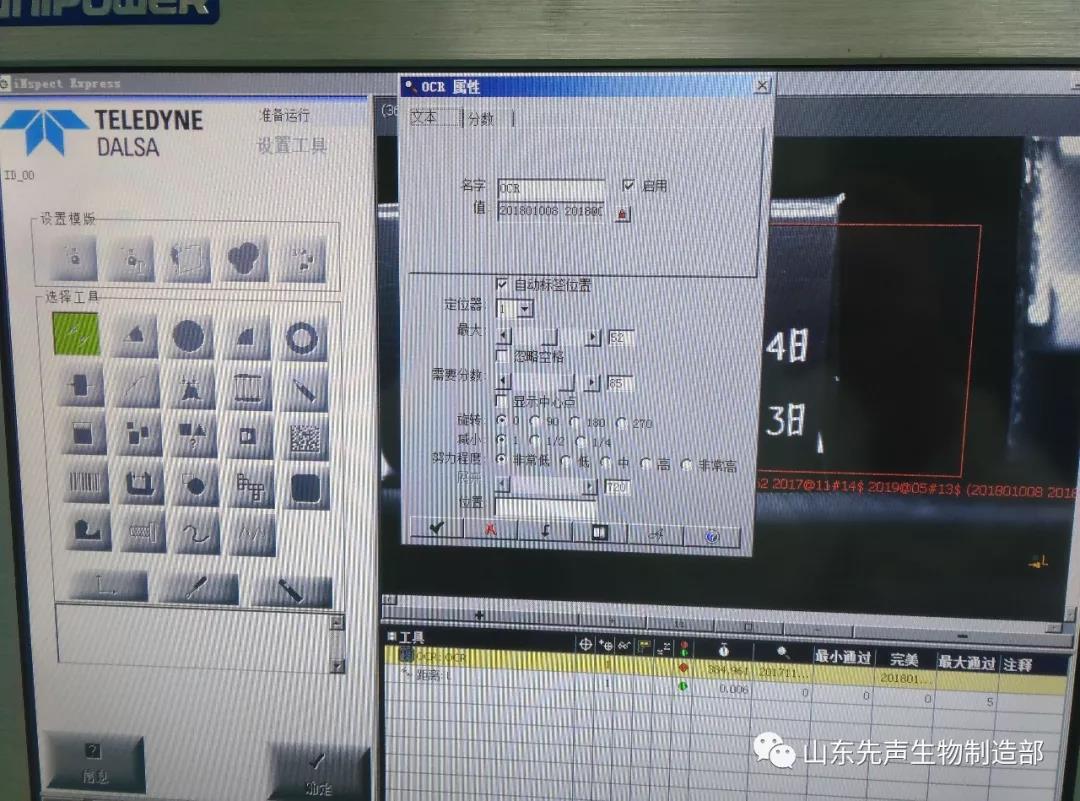
7. Save the solution and return to the operation page of the cartoning machine. Click Manual. At this time, the red button on the screen will all turn green, then click the yellow button below to jog the operation. After the first branch enters the track, click The green power button is used for boxing work.
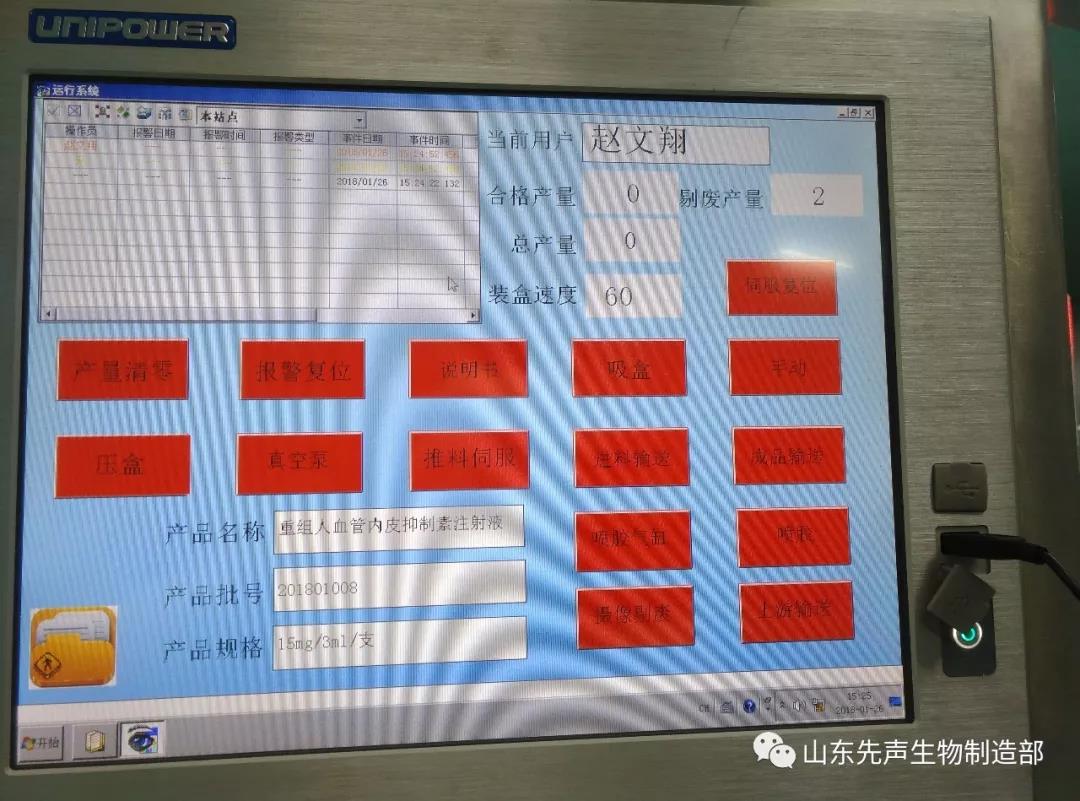
8. After the production is finished, clean the carton track, chain and panel, then click “×” in the upper right corner to exit the configuration king and iNspectExpress. After exiting completely, click to start the shutdown.

Precautions:
1. It is strictly forbidden to approach any moving parts during the working process of the cartoning machine to prevent damage.
2, the spray head is a high temperature part, it is strictly prohibited to touch to avoid burns.